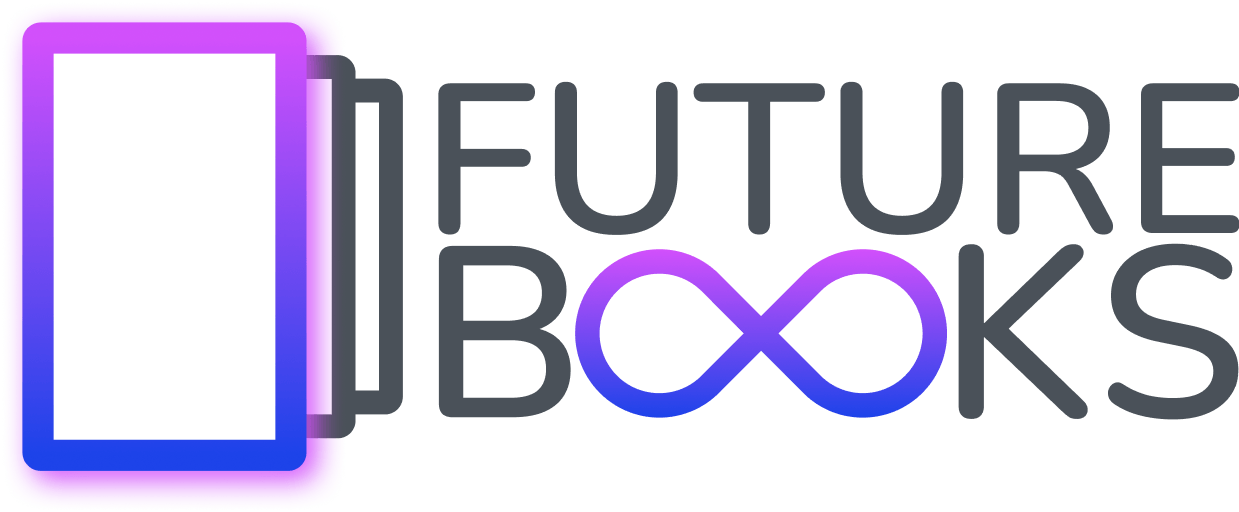Easy to work with IVM
Interactive learning media is a way to present online or offline any element you know from websites, documents, games, forms, or LMS systems. Each publication has a lot of useful functions built in, including quick search in the book, setting the color display mode, setting the font type or zoom size.
Adaptability
IVMs are responsive, which means that they adapt to any screen (PC, tablet, mobile phone) when reading. You can also display them on a projector or interactive whiteboard.

Quick Search
It doesn't matter how big your publication is. Thanks to IVM, you will have the results found immediately. You will see the number of records of the search term in individual chapters. After clicking on a chapter, all found results will be highlighted, and you can jump between them at will. Until you cancel the search, the results are also visible in other chapters.
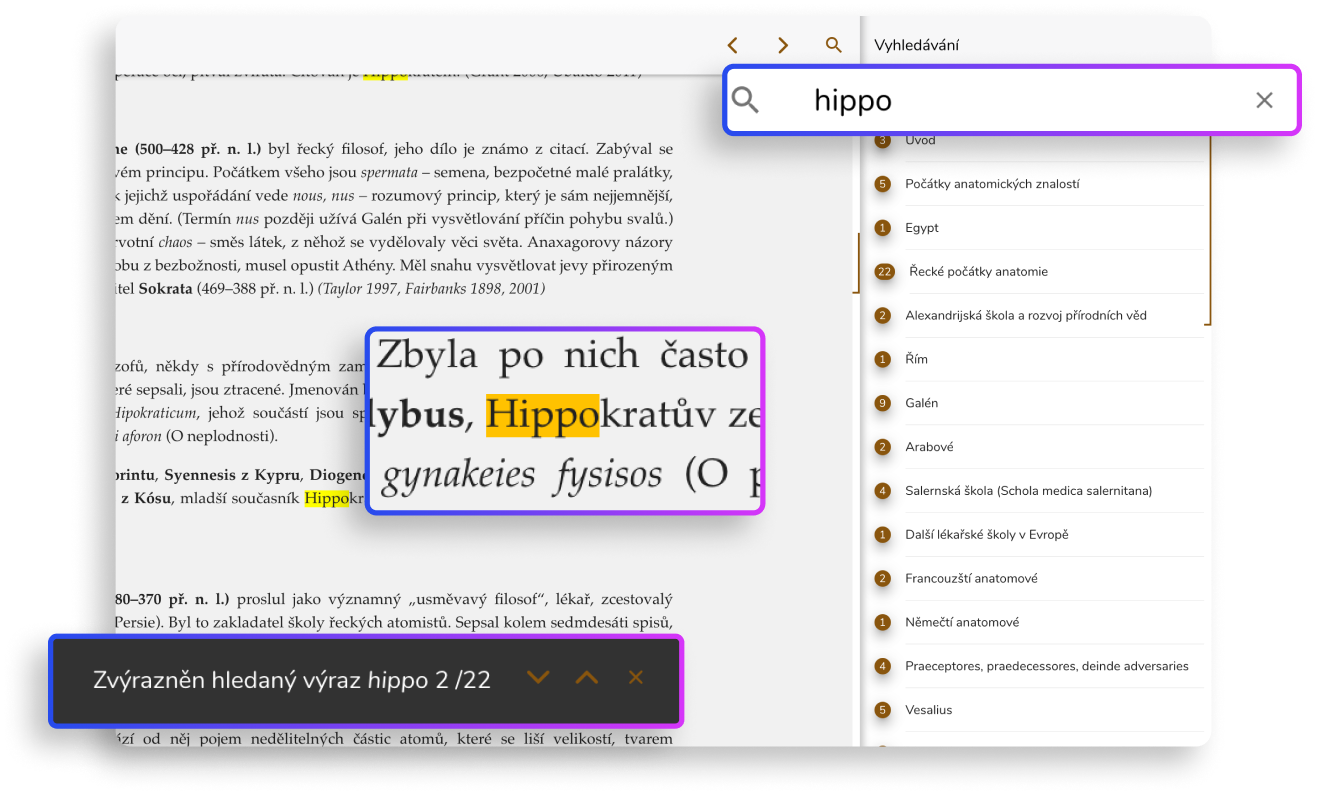
Display mode and font
You can easily switch IVM to night mode or change day/night mode automatically, according to the clock in your operating system. You can choose from many font types and you can zoom in or out as needed.
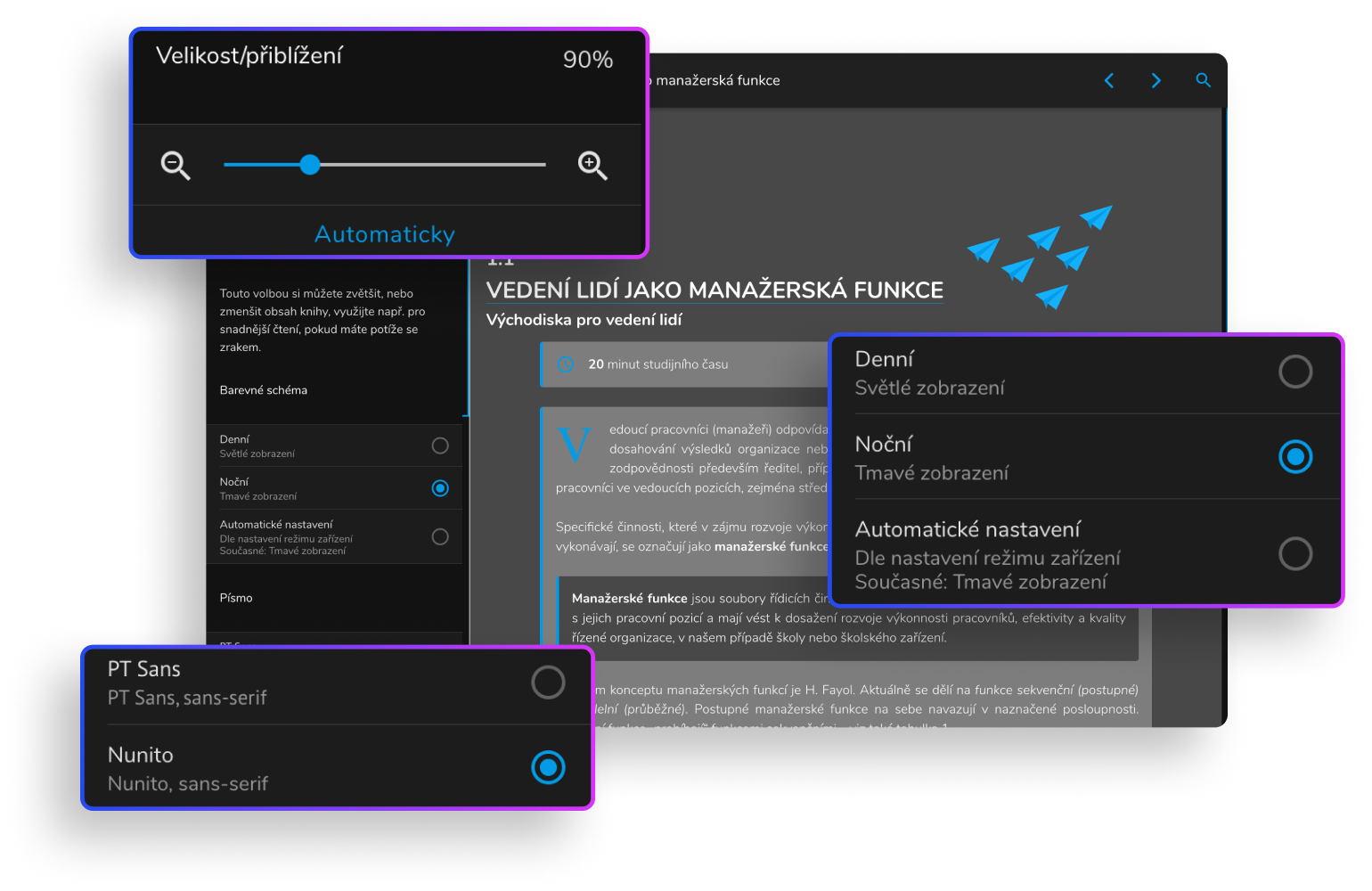
Notes, highlights and shared comments
Do you like things clear? In publications, you can color-code any text, add a note, or share a comment that is intended for other book editors. You can sort texts by color, and notes simply by filter.
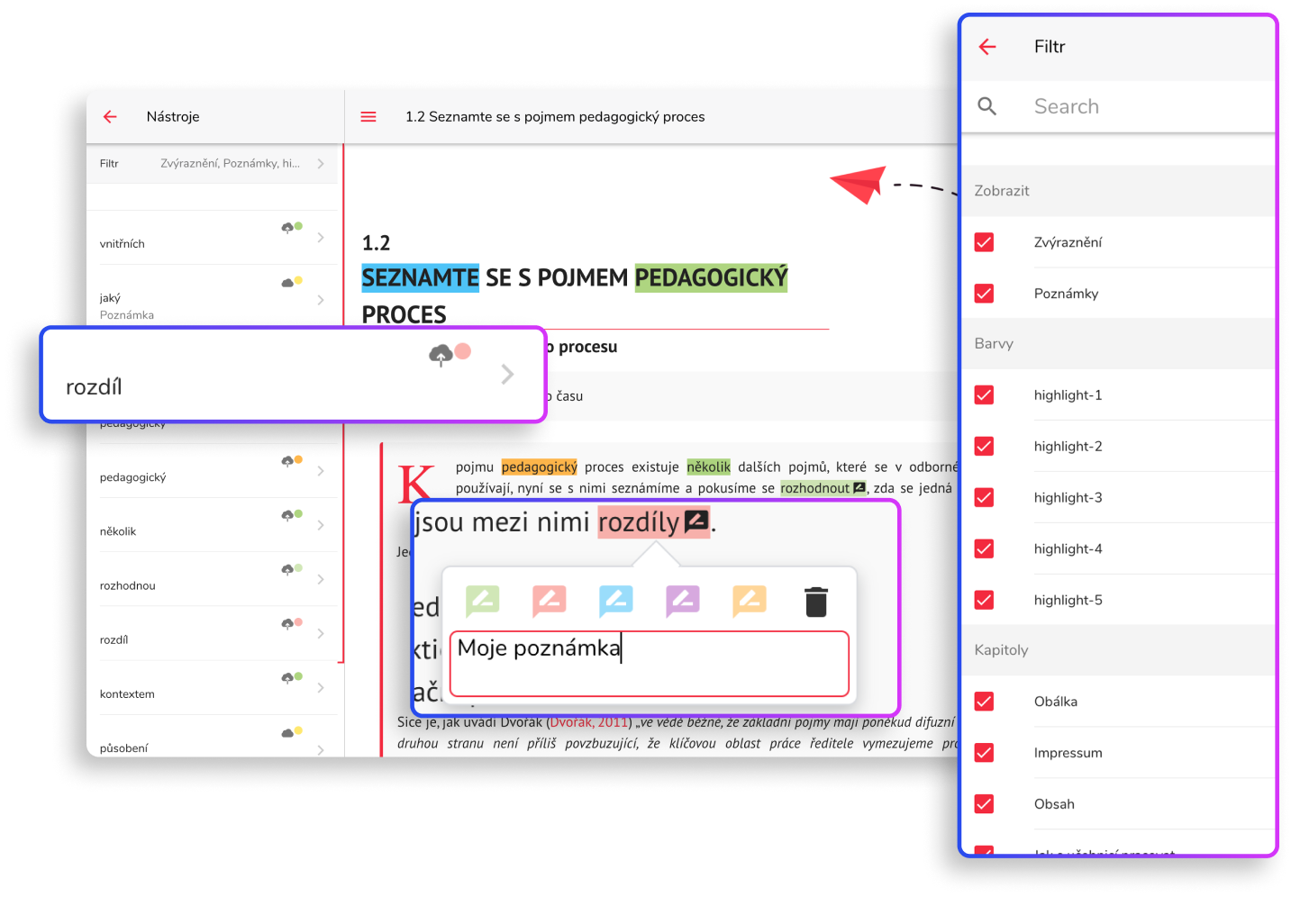
Sync Content
Any change you make after signing in will automatically be reflected on all your devices.
Offline reading
Book availability is not limited by internet connection. If you download a publication, you can view it on any device, even offline.