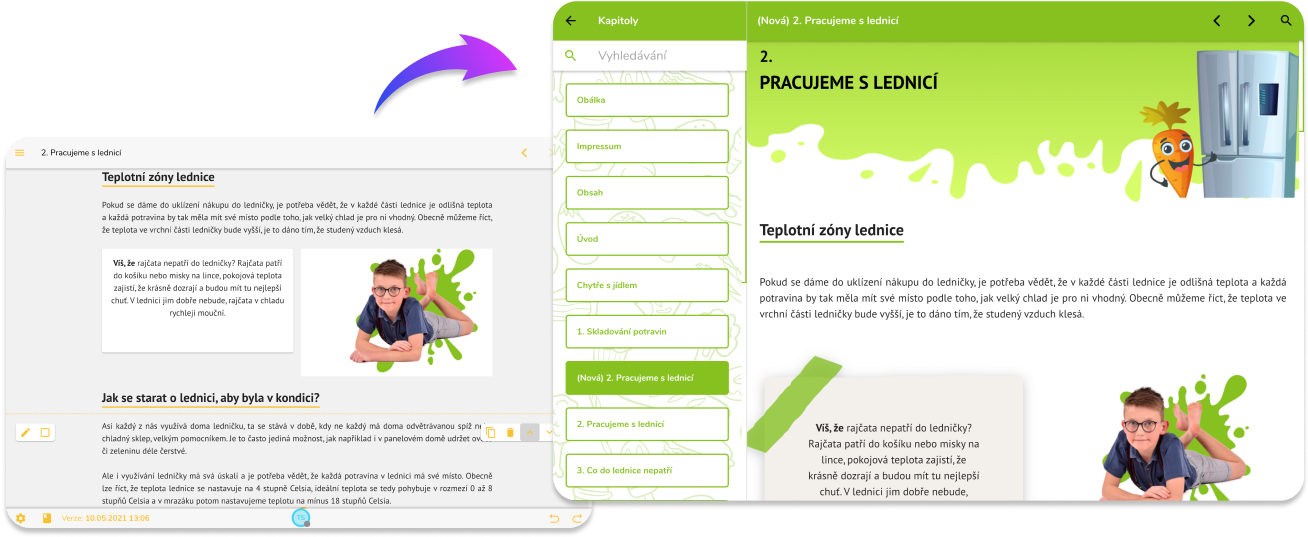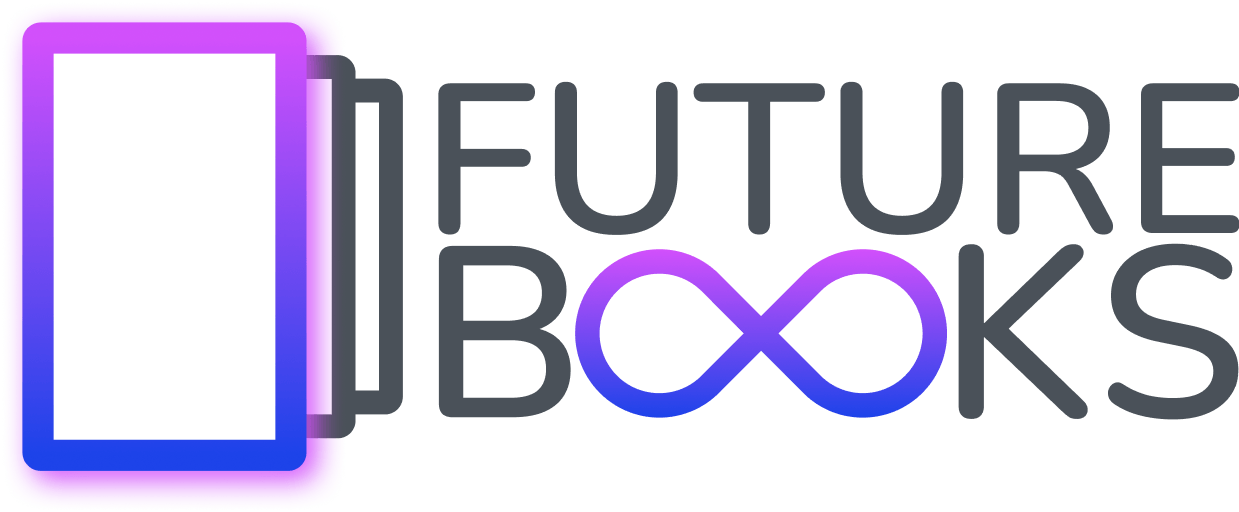Fast, easy and safe work with the editor
Using the editor, you can easily create new IVM pages, which you can freely fill with dozens of ready-made components. Just choose one, insert it into the page and set its content. You have at your disposal 170 components, which we continuously add and improve.
Editing version for an unlimited number of users
You can use the editor even if you are not the creator of IVM. The content will be displayed in real time to anyone who has the editing version running. A proofreader, editor or opponent can work on the emerging publication in one moment. As you work, you can safely go back using stepping or edit a different version of a work-in-progress publication.
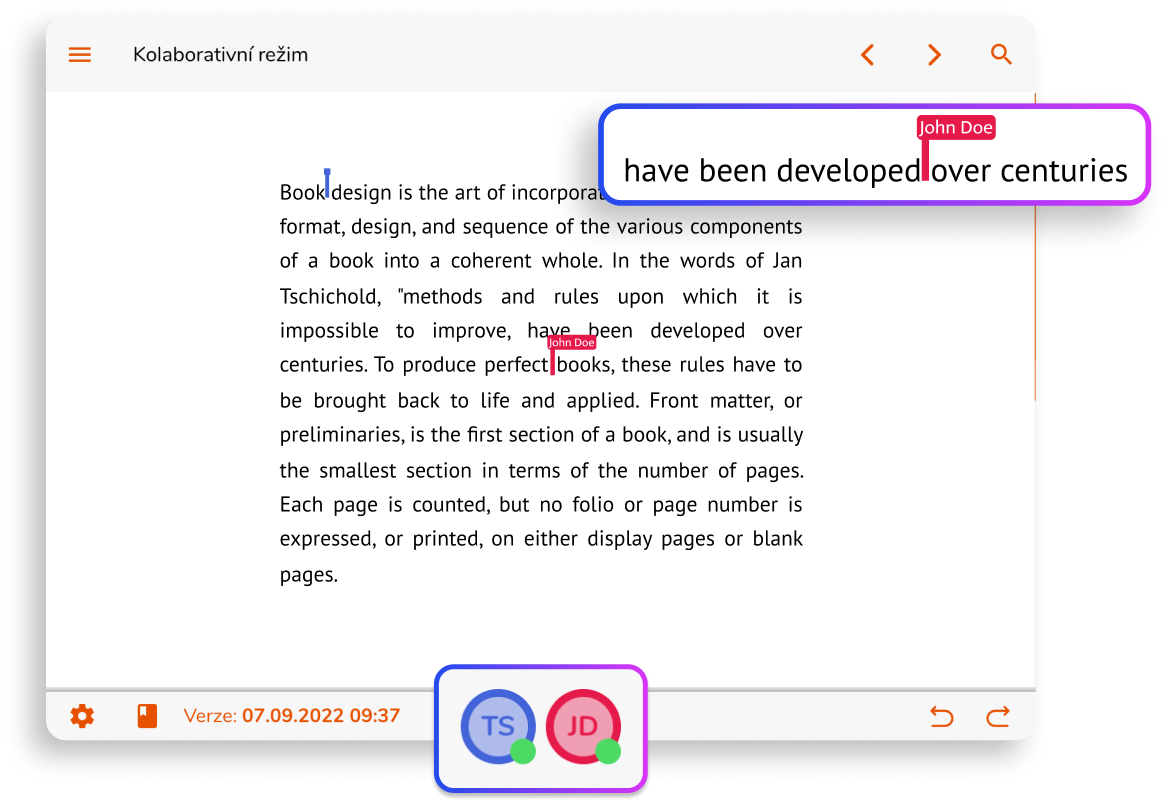
Smart Tools
You simply insert pre-prepared variables into the components, which automatically number your tables, images, videos, pop-up windows, formulas or generate the content or title of the chapter. You can freely move, delete or select several components at once and copy them to another page or to another IVM.
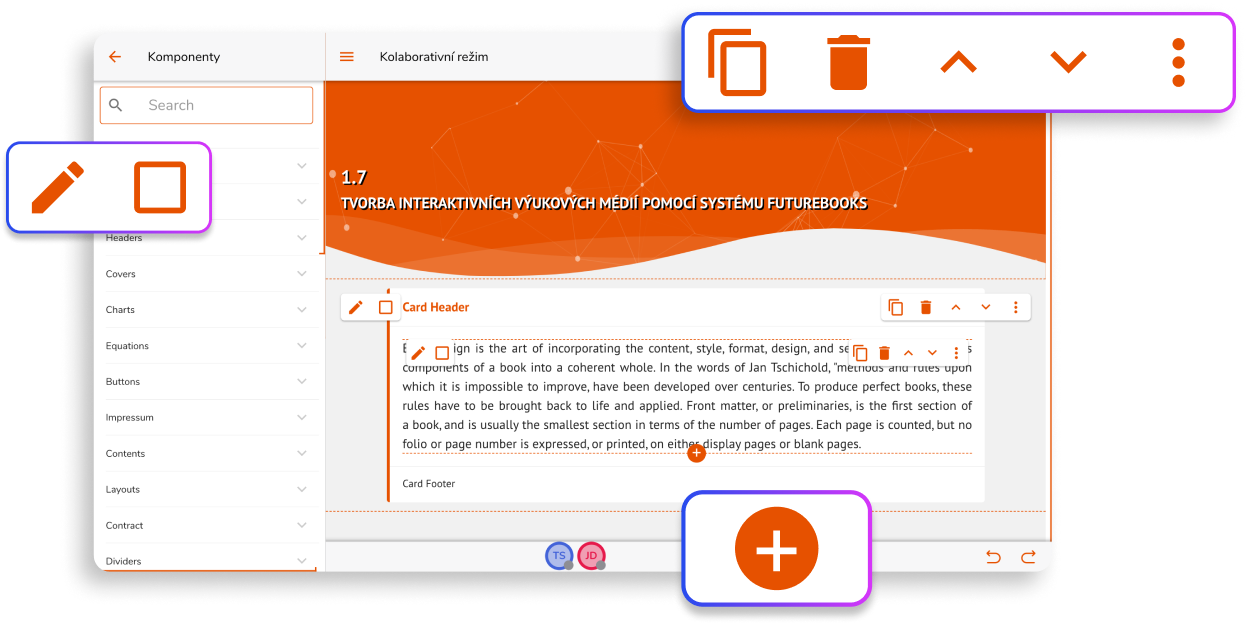
Advanced text editor
You don't have to limit yourself to just classic formatting in a text editor. Work with a wide range of tools to add explanations, links, mnemonic icons, formulas, citations, audio ads to your text.
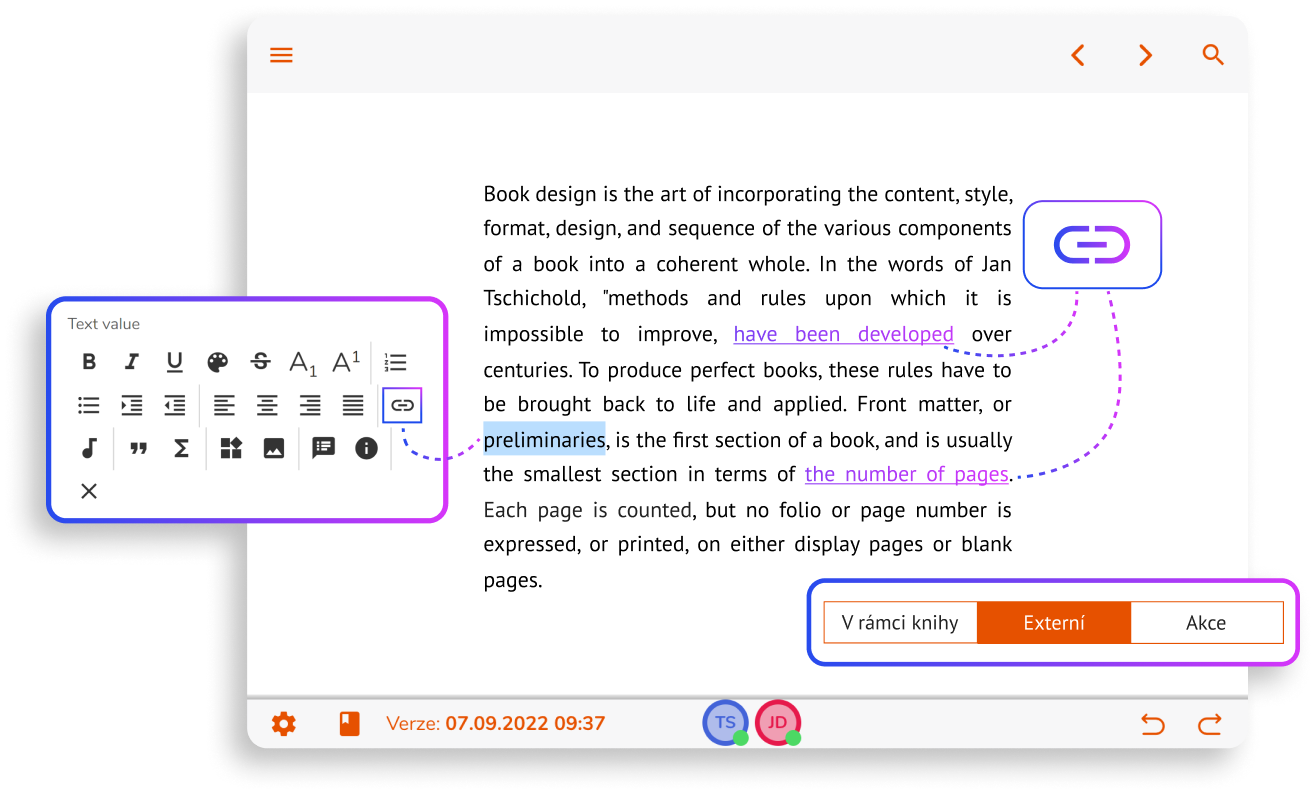
Clear quotes
Working with quotes has never been easier. All you have to do is enter the information about the document and the system will automatically create a quote for you. You will automatically generate a citation list that displays all used literature. After choosing a citation standard, you can provide links to specific publications, articles and websites.
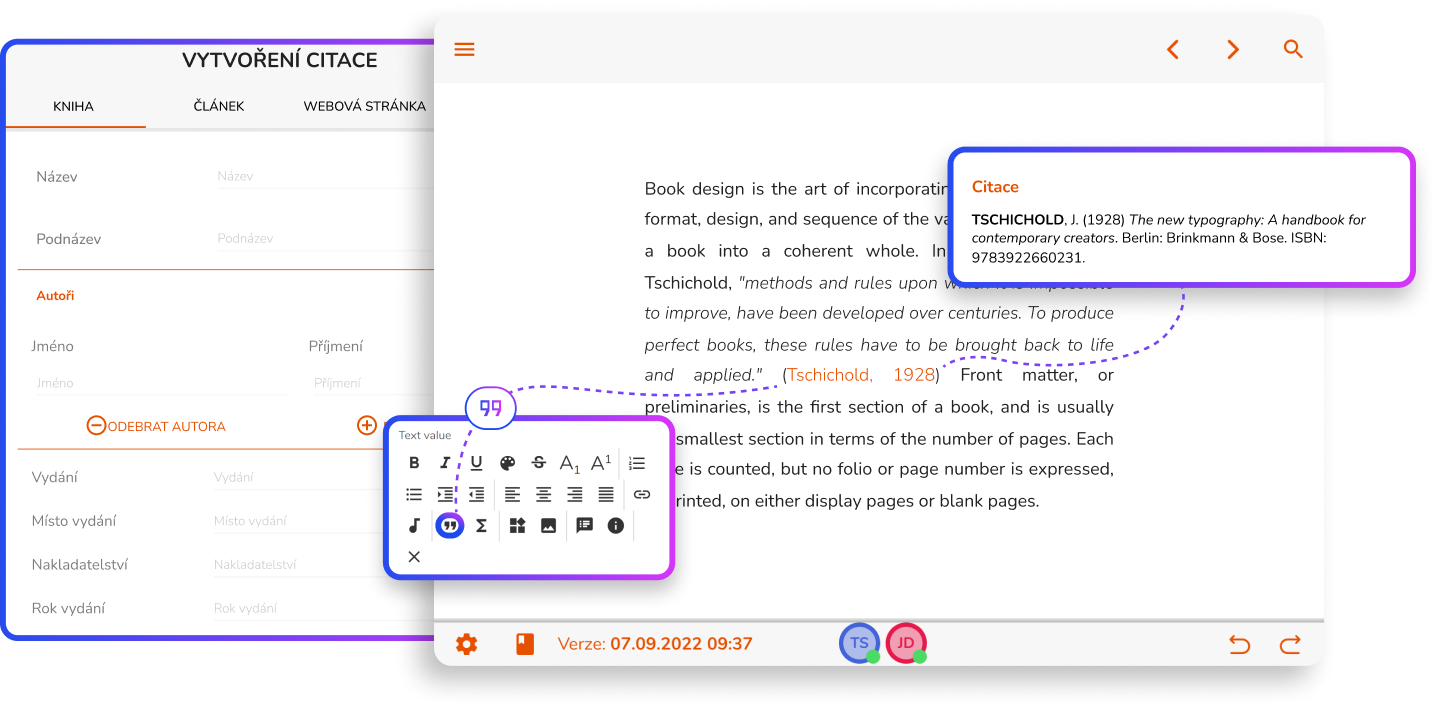
Interesting animations
Thanks to the animations, your readers won't miss any important section. You will have a rich selection of animation effects at your disposal, and you can choose whether it should be performed only on the first display, repeatedly or with a delay.
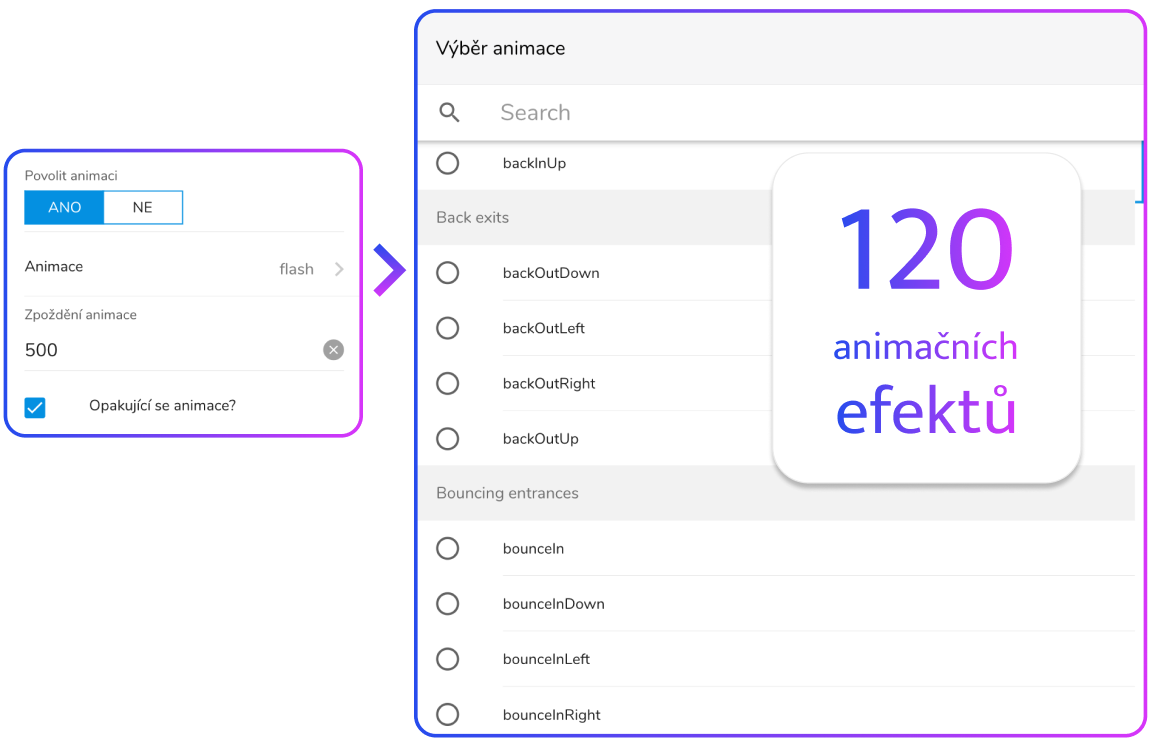
Handy and practical dictionary
The "dictionary" function allows you to define a specific word and display its translation across the entire publication. It helps you to explain difficult words or abbreviations. You can also search for expressions with a certain word root or insert a dictionary into the publication directly from the clipboard.
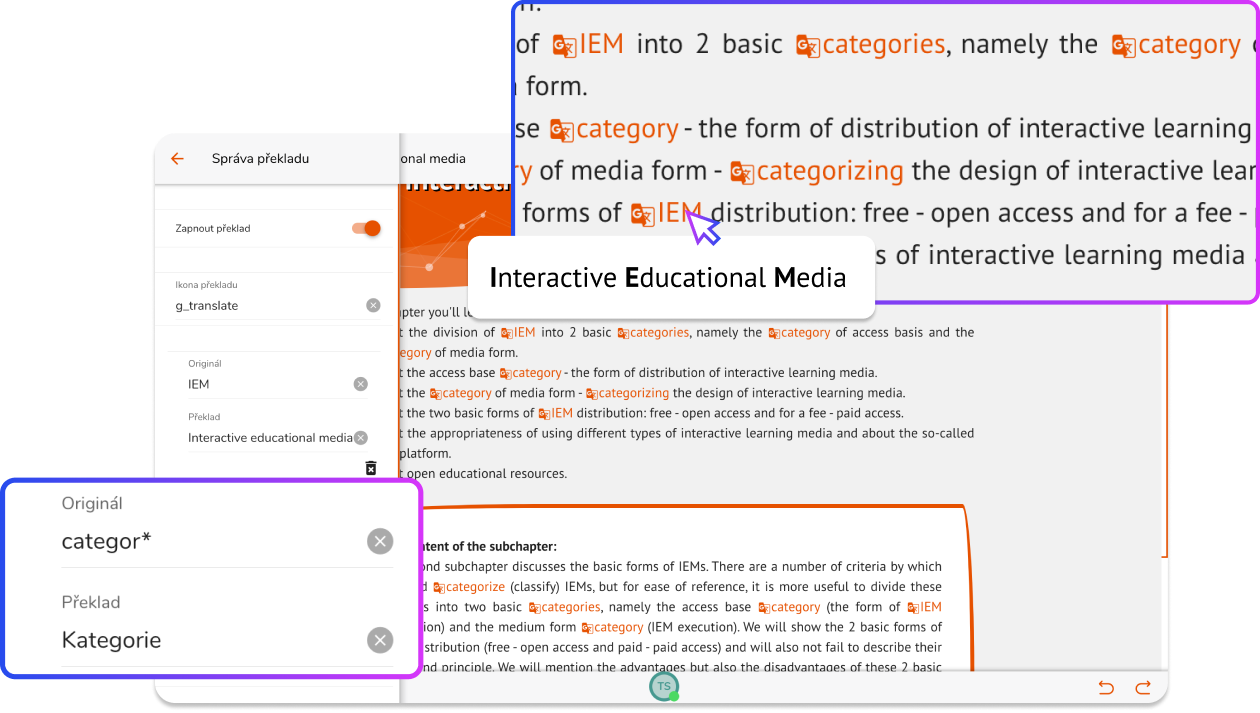
Easy chapter management
In the editor, you can easily add, edit and move chapters and subsections, or add anchors to highlight selected parts of the page.

Design settings
The editor has built-in tools for editing the book design. You can edit just one component or all components of the same type in one step. With the help of prepared attributes, the design of the publication can be changed easily and quickly.
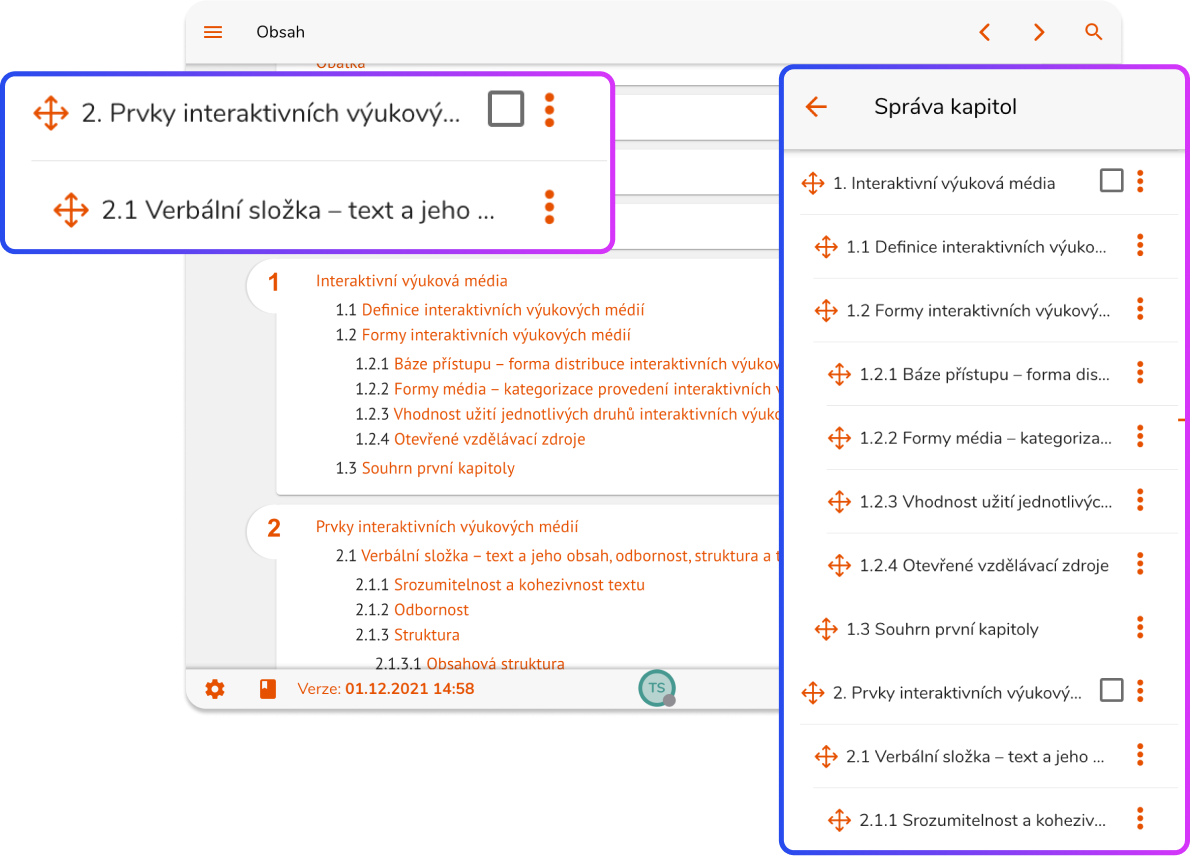
Complete edit history
The IVM editor brings you a complete history of changes in your electronic publication, including the ability to edit, filter and return to the state before the change. More information in the article:
Publish with one click
Once you create a publication or make edits. Just select a version and with one click you will display the current publication for all readers. If they have it saved offline, it will be automatically updated for them.
We will create a customized IVM for you
We know that as authors you often have a lot of other work to do. You do not need to deal with the creation of IVM itself. All you have to do is send us the documents (Word, Google document, PDF) and we will gladly create the IVM for you. We will select suitable graphics and propose an ideal solution for you.
Endless possibilities
Framework FutureBooks will allow you to use the editor as part of any application or project. If you don't choose from more than 170 components, we can program any extensions, components or functions that will be available only to you.